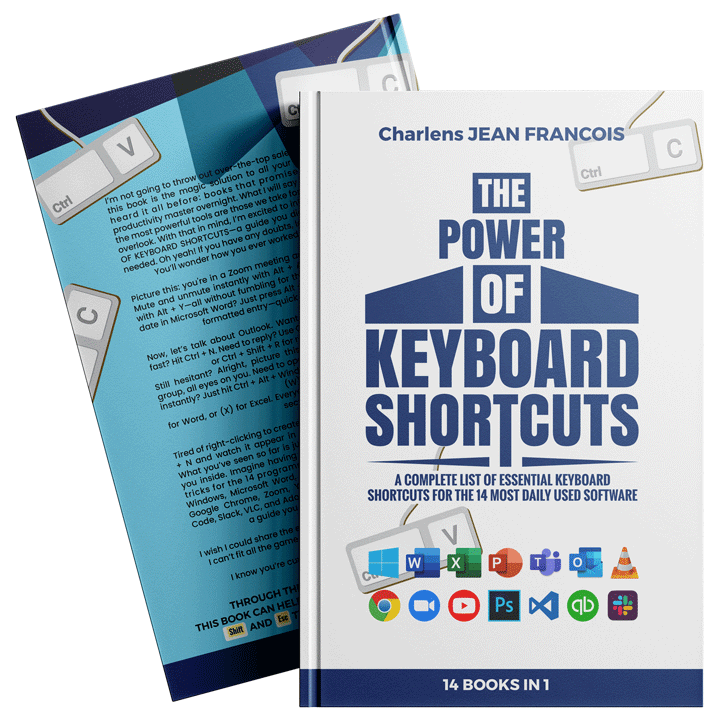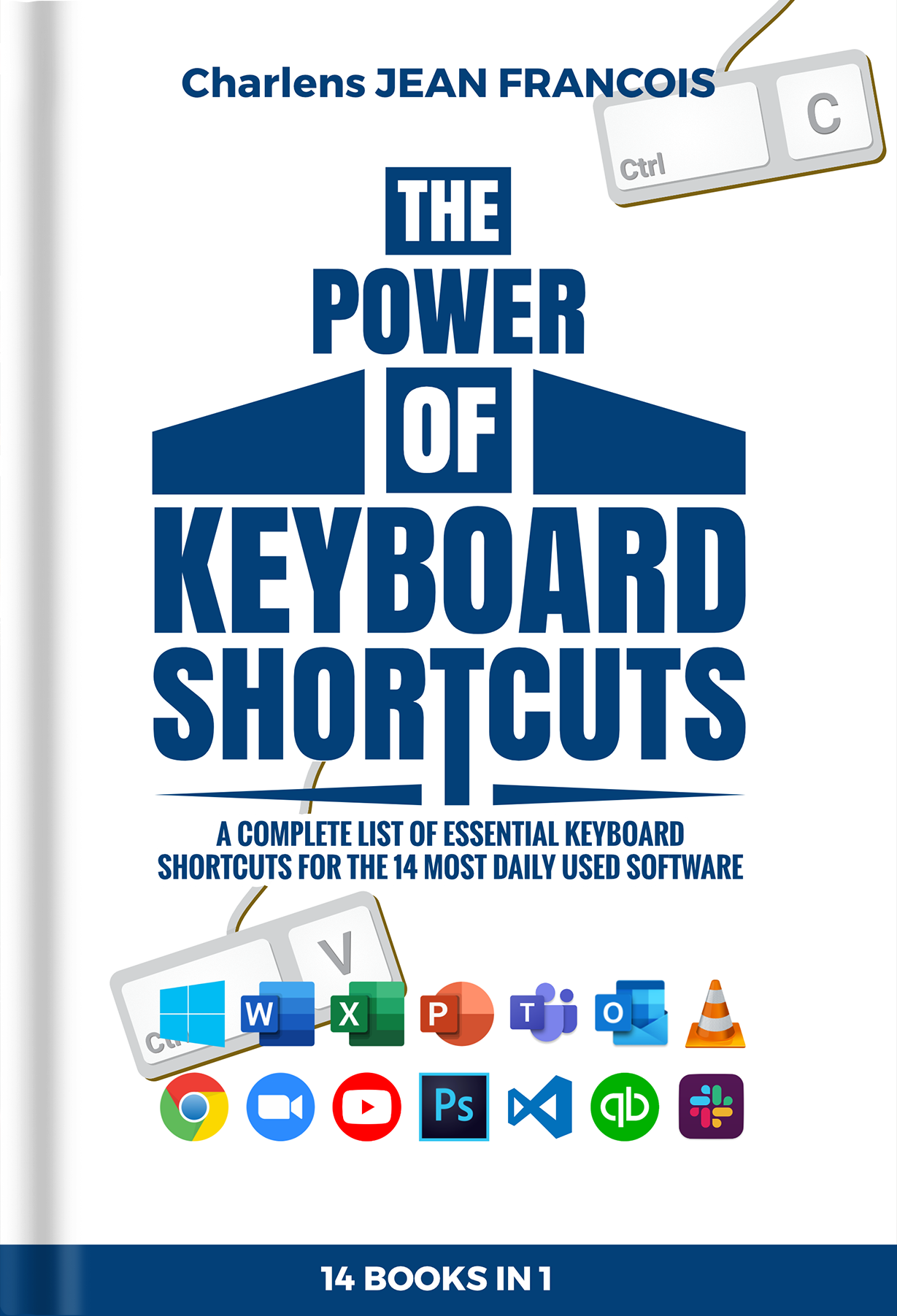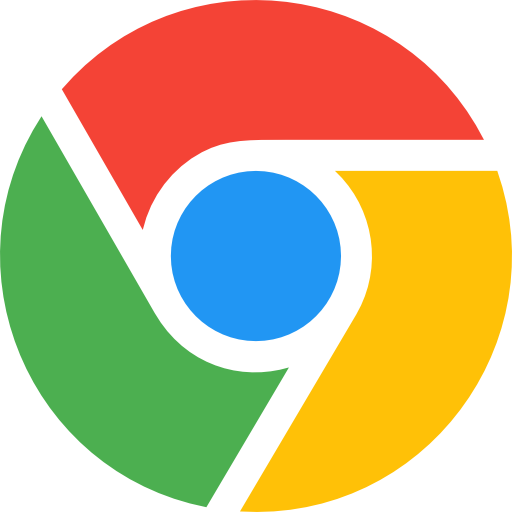

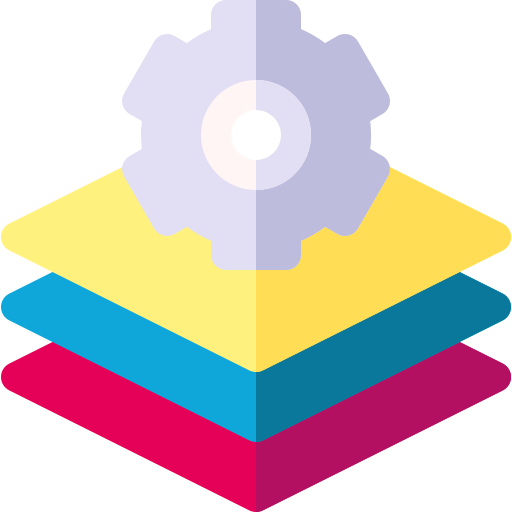




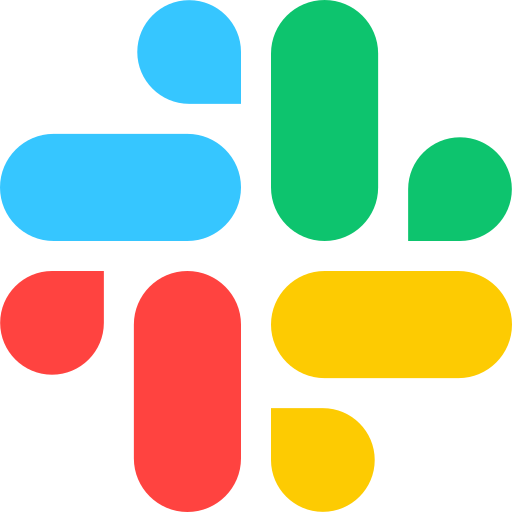

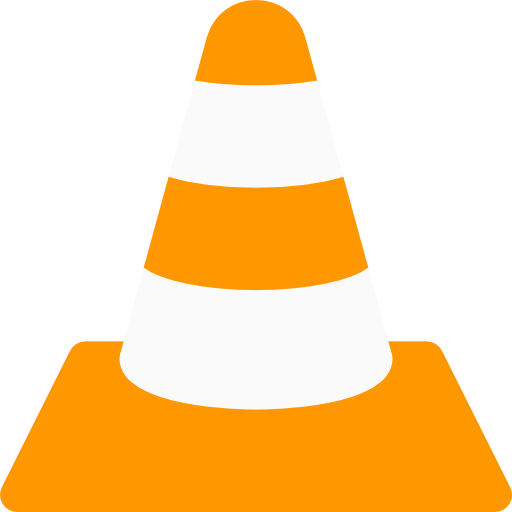
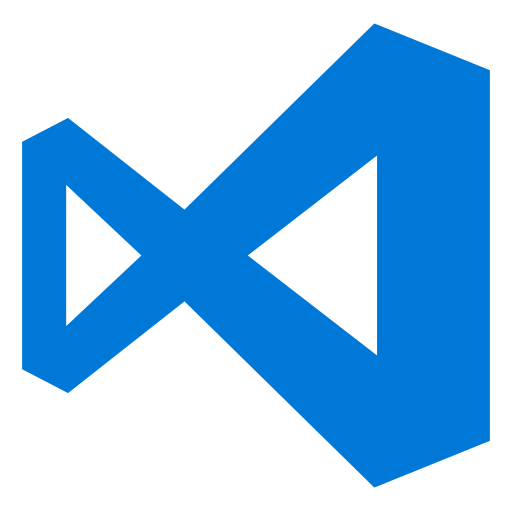
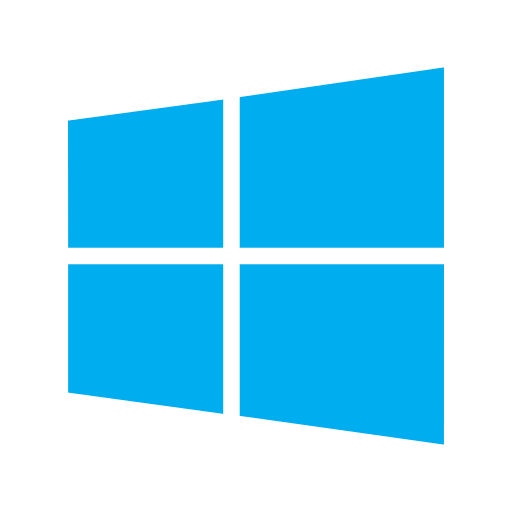
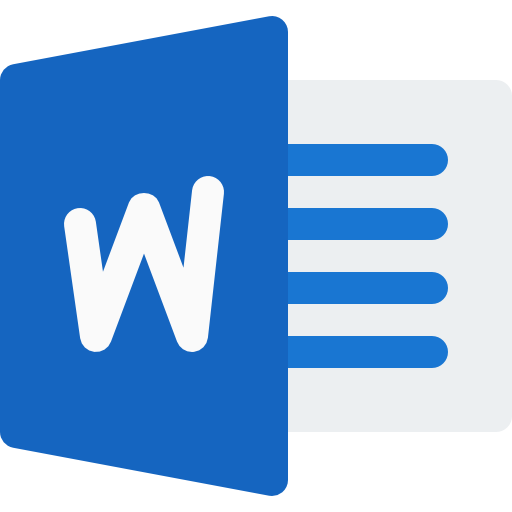
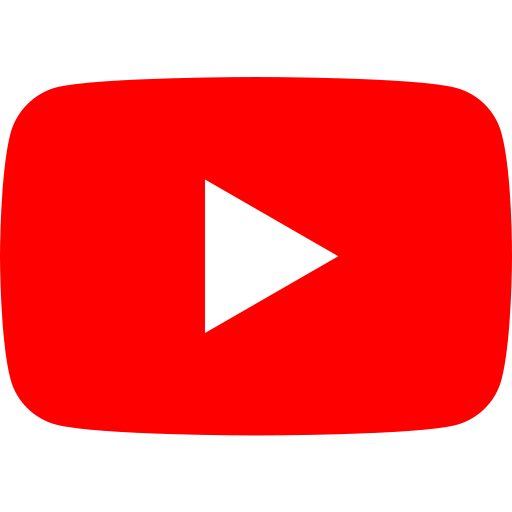
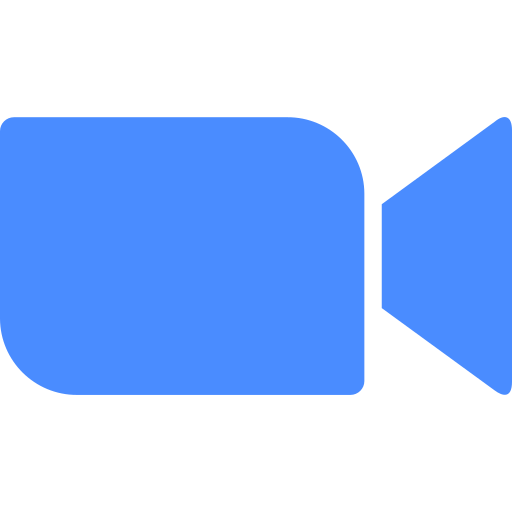
Discover the Game-Changer for Your Digital Life!
I’m not here to pitch a magical fix. Let’s focus on tools we often overlook—introducing THE POWER OF KEYBOARD SHORTCUTS, a guide you didn’t even know you needed!
Imagine this: in a Zoom meeting, you hit Alt + A to mute or unmute instantly, or Alt + Y to raise your hand—all without the mouse. Need today’s date in Word? Alt + Shift + D drops it right in. Or take Outlook: Ctrl + N for a new message, Ctrl + R to reply, and Ctrl + Shift + R for reply-all. Seamless control, all with shortcuts.
Still unsure? Picture this: you’re presenting to a group, and with just Ctrl + Alt + Windows + Shift + P, you launch PowerPoint instantly. Or with Ctrl + Shift + N, a new folder appears—no right-clicking required. These examples are just a handful of what’s waiting for you inside.
You’ll find a complete shortcut list for the 14 programs you use daily—Windows, Word, Excel, PowerPoint, Teams, Outlook, Chrome, Zoom, YouTube, QuickBooks, Adobe Photoshop, and more. This book delivers real, time-saving power at your fingertips.